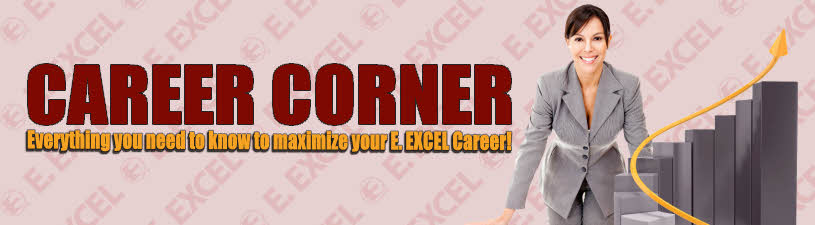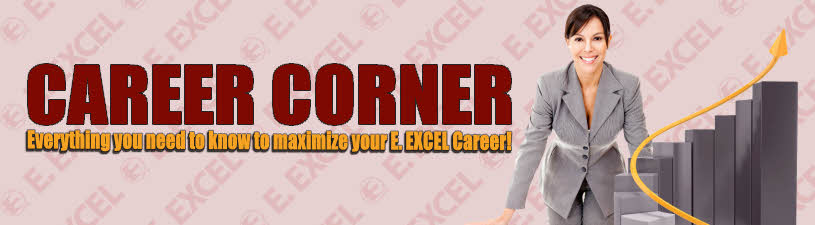Home Page in Your Business Center!
Once you've loggin into the Business Center with your Distributor ID and your Password, the first page you'll see is the Home Page.
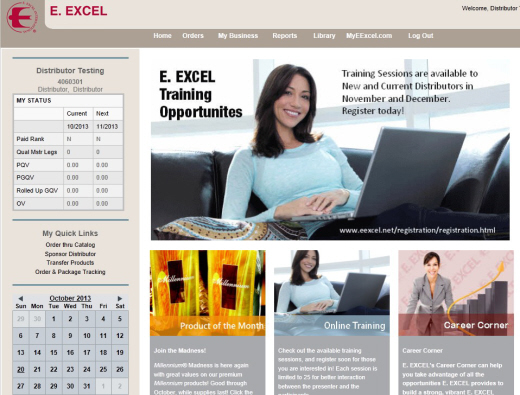
What You Will Find
Your Business Center provides all the information you need to know to strategically run your E.EXCEL business accessed through the menu bar at the top of the screen..

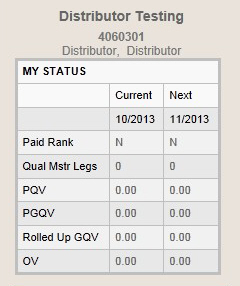 On the left side of the screen you'll find the MY STATUS section. This section displays information you need to know to make sure you are meeting your rank qualifications each month, and helps you plan ahead to next month if it is availalbe. You'll also see your Distributor ID number displayed and your title. On the left side of the screen you'll find the MY STATUS section. This section displays information you need to know to make sure you are meeting your rank qualifications each month, and helps you plan ahead to next month if it is availalbe. You'll also see your Distributor ID number displayed and your title.
Please remember that titles are treated differently than ranks. Your rank, often called your paid rank, depends on howyou have done in meeting rank requirements for the month. This is the rank on which your Commission Payments will be paid.
Your title, on the other hand is the highest rank you have ever received in E. EXCEL, up to Diamond Master. You can find definitions for these requirements in your Policies & Procedures.
 Just belowthe MY STATUS table is My Quick Links. Listed here are the most commonly accessed activities in our Business Center. Using them allows you to skip extraneous steps when you are in a hurry and directly access the information you need. Just belowthe MY STATUS table is My Quick Links. Listed here are the most commonly accessed activities in our Business Center. Using them allows you to skip extraneous steps when you are in a hurry and directly access the information you need.
Order thru Catalog takes you immediately to the Catalog Order screen, which is also accessed through the Orders menu at the top of the page.
Sponsor Distributor takes you immediately to Step 1 in setting up a new Distributor in your Downline. This Step is also accessible through the My Business menu at the top of the page, but requires an additional click.
Transfer Products allows you to perform product transfers to your Downline members, also without going through the My Business menu.
Order & Package Tracking let's you skip one level under the Orders menu to go directly to the Order Tracking screen.
The center and right sections of the screen make up news and important information about products, contests, meetings and various other E. EXCEL items. Here, in the three columns below the main images you'll always find Product of the Month information. The other two columns feature timely items, such as available training sessions, easy access to Career Corner information, special promotions that may be happening, or special activities coming up. Make sure you glance through it so you what's going on with E. EXCEL and can talk to your group about it!
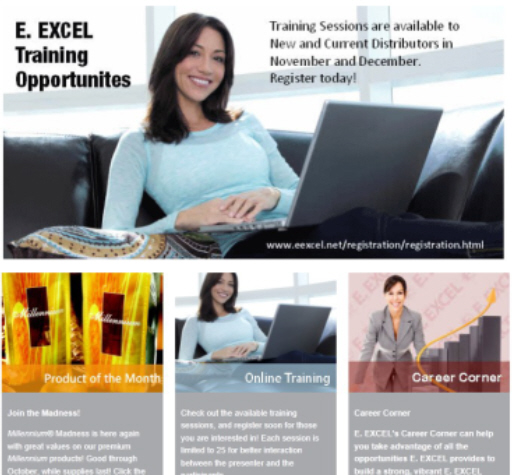
|