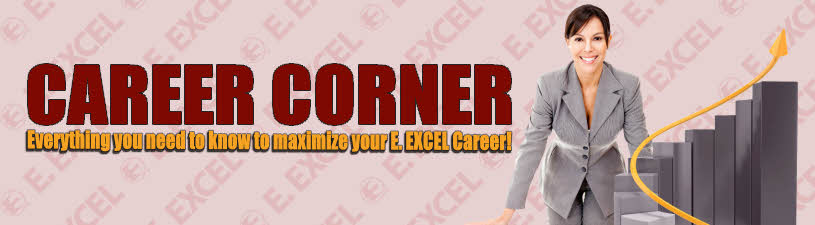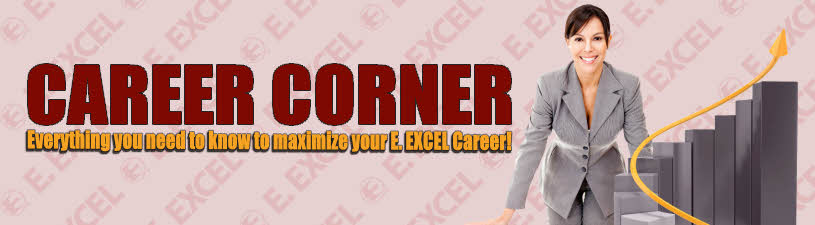Business Activity
 Want a way to check on your business activity? You've got it! Just select Business Activity from the My Business menu in your online Business Center! This report shows you our orders, any product transfers you may have completed, credits and debits on your AR account, and can even be used to look up invoices by order number for details on your orders. Want a way to check on your business activity? You've got it! Just select Business Activity from the My Business menu in your online Business Center! This report shows you our orders, any product transfers you may have completed, credits and debits on your AR account, and can even be used to look up invoices by order number for details on your orders.
When you have selected Business Activity, the following screen is displayed, which contains several columns, and has a few options from which to choose.
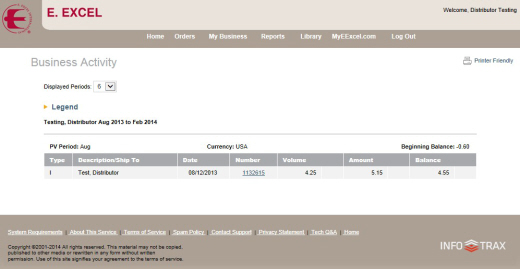
Use the Display Periods dropdown menu to select the number of periods you want to display in this table. You may display from 6 to 12 periods, and each period will appear as a new section.
When you click Legend, the screen opens to display the various codes that can appear in the Type column of this report. The legend explains what type of transaction is represented on this line.
The following example shows both the Display Periods and Legend options opened.
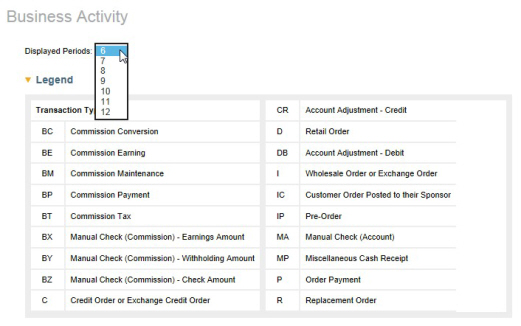
You'll also see that the Number column, which is located about in the middle of the displayed report, contains a clickable number. This number is an order number, and when you click it, a new screen appears showing you the invoice associated with that order. Here you can check various facts concerning the order. |